Learning Drambo Math and how to use it.
NOTE: I just posted this as a request on Ben's Video Tutorial Thread.
I wanted to post it here as well, with hopes that some might be able to provide some insight into some of these questions.....
I would like to better understand how to use Math modules to modulate the parameters of other Modules.
Some specific questions:
Please,
• Explain how Control Voltage and Gate signal works in Drambo / explain how CV and Gate signal is represented numerically in Drambo?
( I wish Drambo had a "CV Monitor Module" that could be used to see what the CV values are at various locations between Module connections ).
• Explain some of the Math Modules, and provide some explanation about input and output values for some of the math modules.
• Explain the "types of connections" and "range of numerical values" that Parameters which can be modulated, will respond to. Are the parameters that can be modulated "auto-calibrating" to whatever signal levels are being routed into them, or do they operate on some kind of a fixed value scale?
• Please explain how to configure "keytracking" for the Filter Resonance and/or Cutoff parameters so the filter can be set up to respond differently to notes according to their note pitch.
Thanks :)

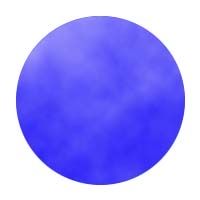
Comments
that’s a lot of questions at once
I’ll start with some answers
cv and Gate are very well explained in the manual
read that
Math multiply is ringmodulation
its just signal 1 x signal 2
im subtracting even harmonics from all harmonics here
so I get odd harmonics...
keytracking
tab on Parameter
tab on Note symbol
turn keytracking all the way to the right and it follows the keyboard
It’s pretty intuitive once you get the spin of it :)
gate signal (the square looking thing)
most of the stuff gets gate automatically (osc, envelopes ...)
no need to do anything
cv monitor
use the oscilloscope
don’t try to understand everything At once if you aren’t experienced,
it will completely overwhelm you ;)
combine some signals, both audio and CV, with the Functions module and play with different functions. Look at how they appear in oscilloscope/shaper but also listen. Agree, best to experiment.
Book of Bad ideas covers some math: https://wiki.audiob.us/modular_reading_materials
I think function module was only in beta?
its all under math tab now
book of bad ideas sounds very intriguing 😆😀
@bcrichards
• Explain the "types of connections" and "range of numerical values" that Parameters which can be modulated, will respond to. Are the parameters that can be modulated "auto-calibrating" to whatever signal levels are being routed into them, or do they operate on some kind of a fixed value scale?
*************************
They're all just numbers either between -1 and 1 or 0 and 1. In the HW world, they would just be voltages. In either case you can modulate/process using pretty much anything. Some types of processing might or might not make sense. For instance you can setup 2 oscs and delay the Pitch signal to one of them if you want - IOW you can process CV signals like audio signals. Modules don't know what the signal type is, they just do whatever they do to it.
*************************
• Please explain how to configure "keytracking" for the Filter Resonance and/or Cutoff parameters so the filter can be set up to respond differently to notes according to their note pitch.
*************************
You just route Pitch (the note icon) to resonance.
Thanks for all your input.
Every little piece of info helps a lot. :)