Clear morph parameters via midi?
Is there a way to clear all the changed parameters on morphs at once (via midi if possible)? One of the biggest things I loved on my Elektron machines was the ability to absolutely mess with parameters then reset with a simple button combo. I know you can reset by double tapping each parameter on the selected morph, but that isn't a great workflow for live.

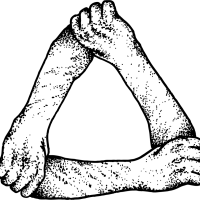
Comments
You can map the "CLR PL" button to MIDI, select the seq step range on which you want to clear the p-locks and hit CLR PL.
You can also just hold the midi note or button live to clear p-locks at the current playback position.
Thanks for the reply! That’s def an idea. Although through my setup I’m not actually entering any steps into drambo’s sequencer. I’m sequencing everything with an external controller.
May have used the wrong terminology when I said morphs, I mean when you set parameter changes to each side of the crossfader (scenes maybe?). I’m wondering if there’s a way to say completely mess with parameters on scene “b” then reset it to its normal values. Even better would be the option to control copy/pasting of scenes via midi
Might be a pretty niche thing and I’m not sure it’s at all possible but it would be incredibly handy in live situations and with general jamming.
Oh, morphs are the correct term but from your first description I thought you mean p-locks 😅
I recommend to have one or two scenes with different default values so you can quickly switch between them using the pads.
You know that you can have up to 16 scenes, don't you?
Hard out feel you on just using all the scenes available. I’m just being finicky and would love it if I messed with something and didn’t like it I could just instant reset with midi, and then if I did like it, instant copy paste to another selected scene for further creativity.
It’s all already there (copy/pasting/clearing assigned parameters) it just takes a few steps. Much prefer to smack some buttons than interface with my screen when playing live. There’s possibly a way round it by using snapshots of midi ccs in mozaic or something
Classic case of this would make it “the” ios app. But probably just for my own personal work flow ahah and it’s already the most well designed app for music I’ve used on an iPad
OK so what you want is copy/paste for scene pads. Fair enough, certainly worth considering @giku.