How to draw waveforms with the graphic shaper
Have oscillator and graphicshaper on track one and route audio to track 2
Now have the oscilloscope on track 2
Now switch to the rack view
Now you can draw and see and hear what you are drawing at the same time
(if you use sawtooth as input for the graphic shaper this is not necessary)


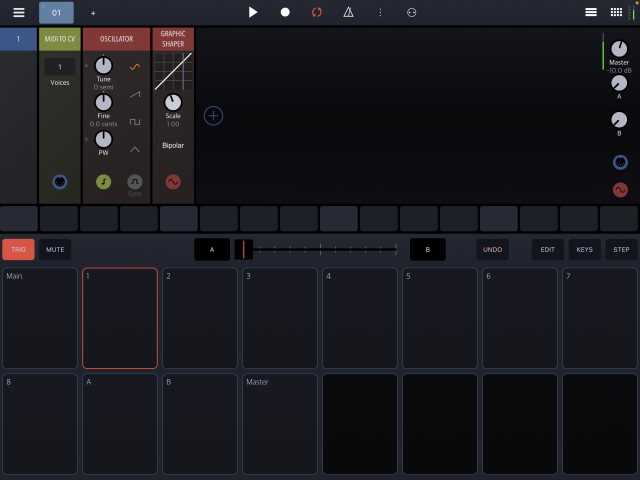
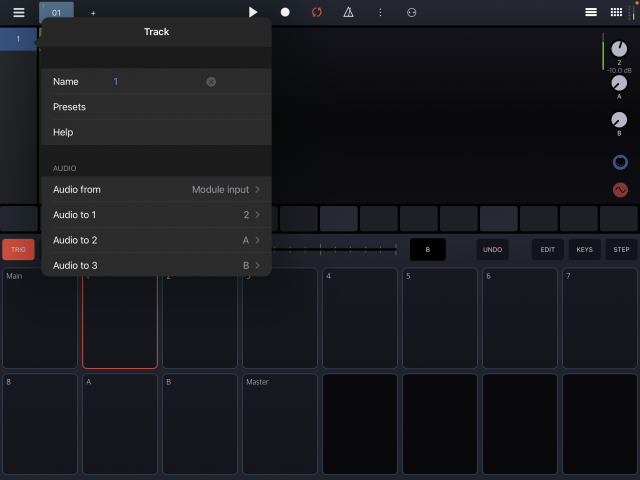
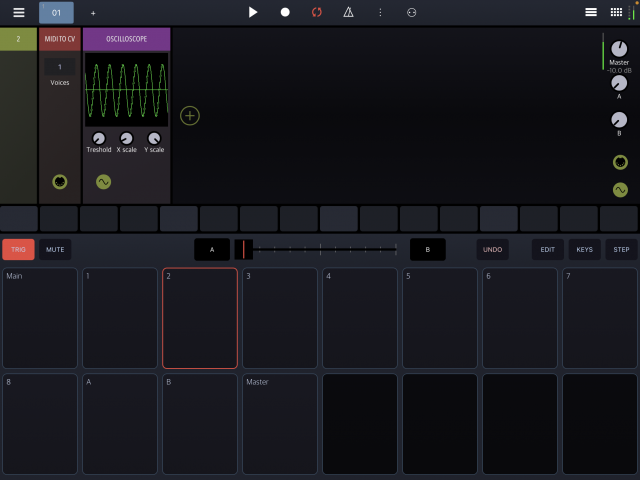

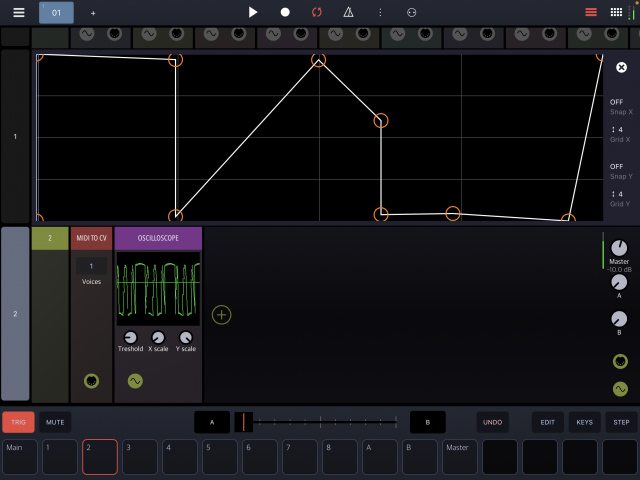
Comments
:)
left Alpha Juno, right dw 8000
of course you can use this to draw your own lfo waveforms too ;)
Cool idea! Gonna give it a go. Would be cool if there was a simple way to export/chain waveforms so we could throw them in the wavetable osc. Any ideas?
Just record something short with waveform changes and load the sample into the wavetable osc, it will make a wavetable out of it by itself (wavetable osc loads any audio sample too, drumloop blah …)
oh I didn’t know it could load long samples, so with some random modulation it can do granular stuff too. Should keep me busy for a bit
Lots of options to get wild with waveforms
enjoy :)
I forgot to add the example project
here you go
Had some good fun playing with that this morning, super cool to see it as you play with drawing them. I also tried putting an amen break in the wavetable osc. I tried to get it to play back by putting an LFO on the position knob for curiosity. Didn’t expect smooth playback but it basically sounded kind of like putting the file through a resynthesizer. Like the Rossum panharmonium.