AU instruments get transposed 1 semitone when quickly restarting Drambo on new iPad Pro
Audio Unit instruments get transposed up 1 semitone when restarting quickly on an autosaved project in Drambo on my new iPad Pro.
If I close Drambo and wait over 7 seconds the problem will correct itself. However, if I close Drambo and quickly relaunch it there is a high probability the problem will remain.
Before I realized that it would revert after waiting before relaunching I was "fixing" the problem by transposing the clip 1 semitone down. But then if I launched Drambo later I would have to undo this.
Steps to reproduce:
- On an empty track in a new project add an AU instrument. I have repro'd this problem with Model D, Troublemaker, and KQ Dixie.
- enter in some notes.
- Close Drambo by pressing the 3 dots button and selecting "Close"
- Open Drambo up again quickly. I found it happens if you relaunch within just a few seconds
I cannot reproduce this problem on my older iPad mini 5th gen.
Workaround:
Wait at least 7 seconds and then restart Drambo
Problem is on this iPad:
iPad Pro (12.9 inch) (6th generation) MNXR3LL/A
iPadOS Version: 16.3.1
Drambo Version: 2.24
No problem, works fine on this older iPad:
iPad mini (5th gen) MUQW2LL/A
iPadOS Version: 16.3.1
Drambo Version: 2.24

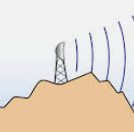
Comments
Sounds mostly like a 44.1/48k mixup issue... if so, it’s a persistent little flicker, resurfacing every now and then in various shapes...
Do you use/have an audio interface connected, if so, which interface? Does it happen when you use one?
This happens with no audio interface attached. Just monitoring through the built-in speakers. My sample rate is set to 48k in Drambo and 256 samples latency. I cannot change it to 44.1k as it prompts with an error "Could not set sample rate". Both my iPads are 48k when not using any interface (speakers only)
But I did just attach a USB interface (Presonus Studio 24c) and I cannot reproduce the problem! I also noticed it switched to 44.1k with that interface. I can also change the sample rate but that shifts the pitch in another way; its higher but seems like more than a semitone? I can investigate further is that helps.
Note: I forgot to mention that I also can add a native oscillator (FM operator) and it does not change pitch when Drambo is rapidly relaunched. Only the AU instruments are affected.
So using my USB interface is another workaround to this problem.
As dRambo synthesises the oscillators in real-time it will not be affected by the sample rate.
Are the AU's that you use sample based?
also make a note of which AU's are affected by the sample rate change and email their dev's.
It's been an annoyance for many dev's since Apple made 48kHz
the set frequency for idevices without an external audio interface.
I tested the following AUs, none of which are sample based to my knowledge:
I just bought Sunrizer to test it too and it works fine. While the AUs listed above do shift their pitch, sunrizer stays in tune every time. I tested it over 5 times. Dexed also does not seem to be affected.
I changed my test to play notes 2 octaves below where I was testing (c4 to c2) and the pitch change is different now. So that lends credence to the the idea that this is sample rate related and not a simple transposing.
I just wanted to get the issue known because I couldn't find any other similar posts and I want other members of the community to avoid pulling their hair out over it. The workarounds are there and its a low impact bug once you know that.
I will look into reporting this to the devs of the affected AUs. thank you all for your feedback.
Unless @giku has a better idea, to me this sounds like an iOS issue on that iPad Pro model that might be worth reporting to Apple.
iPad Pros had a few sample rate related issues in the past.
Have a look here for an interesting read:
are you sure its only 1 semitone off?
that does not sound like wrong samplerate at all
the pitch offset for wrong samplerate (44.1 vs 48 mismatch) is bigger ... ;)
The pitch shift for 44.1 vs 48 kHz is 147 cents, a semitone and an half.
found some new clues. If I have no other apps open I cannot reproduce the problem. I had Stage Manager enabled and youtube would come forward when I closed Drambo. I wanted to record a video of the bug so I closed Youtube and all my other apps in Stage Manager and then I couldn't reproduce it. So I opened youtube back up and, sure enough, the problem came back.
So I tried to record it but it wouldn't reproduce again. If I stop the recording the problem comes right back.
So background apps (not just youtube as I had the problem with Photos as well) + Stage Manager is required to reproduce the problem. Also, you cannot be screen recording. Something the OS does during recording also suppresses the bug. And as mentioned above, you must be using speakers, no USB device.
So this is obviously an extreme edge case. I only encountered it because I'm learning Drambo on the couch without headphones and I have Stage Manager on this big iPad and obviously not on my mini where I was also unable to repro the problem before.
I don't know how many hertz difference there is in the switch as I don't know of a way to determine that w/o a tuner and I don't want to pay for one right now. However I have relative pitch and will say that when the test note is C4 you must transpose it to B3 to get it back in tune with other instruments.
ChatGPT says this about the difference between C4 and B3:
The difference in frequency between C4 and B3 is 261.63 Hz - 246.94 Hz = 14.69 Hz
So the difference in hertz between C4 and B3 in the equal temperament system is approximately 14.69 Hz.
Oh that’s straightforward.
When youtube or other non music creative apps playback audio the apps take control of the audio output.
Video is normally at 48kHz so what you’re hearing are the apps letting go control of the audio output
and that takes fractions of a second to hear.
That’s fast.
So it’s not a bug per se but a side effect of Apples d3cision to make it’s idevices work at 48kHz.