Timing+polymeter on sequencer modules
Hey All, kinda deep Drambo question for you:
I'm trying to use the Gate+Velocity Sequencer polyrhythmically, e.g. setting it up so that it can have a different number of steps and not reset at the start of the "real sequencer". I have that working using Clock Generator + Counter.
I wanted to still have the Gate+Velocity sequencer module start at step 1 when I pushed play, so I used a button to reset the counter. I then created a trig-lock to press the button the first step of the sequence, but put it behind a once condition so it only happened the first time.
The problem I'm facing is that resetting the counter resets the Gate+Velocity Sequencer to step 1, and then play instantaneous moves it to step 2. In other words, the Gate+Velocity Sequencer ends up a step ahead. If you look at how the Gate+Velocity Sequencer works when hooked up to the master clock, pushing stop sets the sequencer to its last step so that when you push play it starts on step one.
Is there another way to do this? Is this behavior with the Gate+Velocity Sequencer a bug?
Hopefully this video will help explain. Thanks for taking this deep dive with me!

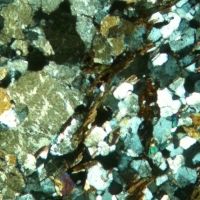
Comments
p.s. I've tried using Gate+Velocity Sequencer with its clock driven by the gate input, but I've never seen that working. Maybe its not implemented?
I don't understand what you did with the original clock signal but if used correctly, stopping the transport would set the G/V sequencer to the last step and as soon as you hit play, it would start in sync on step 1.
Edit: It seems like you've mixed incompatible signals - the gate signal is nothing but a logical signal fixed at two levels while the clock signal is more like the analog/CV equivalent of the sequencer position.
Drive the G/V seq clock input with a slow LFO using the Saw Up waveform to see what I mean.
The problem with hooking the G/V sequencer directly to the main clock is that it G/V Sequencer gets reset to step 1 every time the master sequencer hits step 1 during playback, regardless of where the G/V Sequencer is. So you can't get polyrhythms out of it.
To get around this I used a Clock Generator to generate Gate signal from the clock. Then I piped the gate into Counter to generate clock again. I more or less did this to "clean" the master clock from its resets.
I still want to reset the G/V when the master clock stops, so that when I hit play they both start at the same point. Then, if the G/V has different lengths it can generate a polyrhythmic modulation. And I can't figure out how to do that. Maybe if I could figure out how to get G/V to work directly with a gate input (there is one on the module) it'd solve my issue?
Sorry for the wordyness @rs2000 , so hard to describe this stuff simply (at least for me). I just want a G/V sequencer with 6 steps that starts when I hit play and doesn't reset to step 1 after 16 steps.
Have you read my edit @quartzite?
A simple free-running proof of concept:
Oh nice! I didn't realize you could reset the LFOs (I should have :P), this does work for what I was asking. :) Thanks a lot!
The one issue I'm facing now is that I wanted to use this G/V to select patterns in Drambo (via midi loopback), and this solution doesn't stop when Drambo isn't playing, so the patterns keep switching. Trying to figure that out now... I can't think of any ideas that aren't pretty hacky. Not like this whole idea isn't hacky :P
Sounds like a hacky journey indeed - well, good luck and don't give up easily!
If you run into a dead end, just pick it up the other day.
There's usually more than one way to do it.
Actually, your question made something clear to me too 😇
Glad my madness gave you some clarity :) I def owe you one.
Exploring your example helped me understand that clock is "0" only when the sequence is stopped. So this works great! XOR is on the clock output.
Edit: That may not actually be true... I think 0 is briefly sent when the pattern loops back which is what was causing my reset issue in the first place! The journey continues.
This is so close to what I'm trying to achieve. But still can't get my head around it.
I want to play a long variable length sample, independently from the sequence lebgth. I'm using scratch mode so I can control exactly when it stops, since one-shot would mean it would continue playing.
I managed to get the right scratch speed (offset) via a graphic modulator,slowing down the time speed so that it fits the loop length.
This works well if the graphic modulator is not tied to the clock. But if not tied to the clock it keeps playing forever after playing stop. However if I do tie it to the clock, it plays at the right speed but resets on every sequence run,so it starts playing from the beginning.
So I need a clock that doesn't reset on every seq run but does stop when the seq stops... Is that what the "XOR" is doing?.
@Tahiche Why don't you just use Flexi's Gate mode and set Sync = 1 Beat?
Hi @rs2000 . Thanks for your answer. But I don’t understand. Since the loop is very long, syncing like that just plays it super fast... unless you’re meaning to put it after something else... let me attach a screenshot of what I’m attempting, I might be over complicating things.
I’m scaling down the time by 16, it seems to work. I’m guessing that’s the measures in one beat. Then dividing that by 6 which the number of cycles in my loop. The speed is fine like that, but it retriggers every time and never goes past the first part.
Below is a simpler version, where a graphic modulator is not connected to a clock so it goes on forever. Synced to beat and at 1/6 rate. In this case it never stops...
In short, I want to play a (long) sample for as long as the scene is playing. I want it to stop when I switch scenes or stop the play head. I don’t know if I’m making a mess out of something really simple or it’s actually not that easy. I could do this somewhere else but I wanna learn the Drambo ways.
Thanks!.
I sort of figured it out using an AND that is 1 when playing and 0 when stopped. So the offset stays at 0 when stopped.
Now that it’s sort of working I realize that the “scratch” mode really degrades the signal. Big difference between the sample and what you hear with the scratch playing... bummer. Will keep going.