Non-audio files are imported in Drambo clicking them crashes Drambo
I had several crashes when previewing samples but now I found the root cause. I use a shared Sample Archive with Ableton Live so my Samples archive contain a lot of .asd files(stripe files from Ableton). When you import a entire folder these files are also imported and showing up in the sample browser without a Play icon. When you press on those files in the Browser Drambo will crash. I can also manually import these files from a file location.
I will now create a separate sample archive just for Drambo so that I not get these crashes as its pretty easy to click on them accidentally. Ideally these files are simply ignored by Drambo and do not show up on the browser ;)
See screenshot.
@giku If you need a .asd file to reproduce let me know and I will send it to you.
Best,
Sander

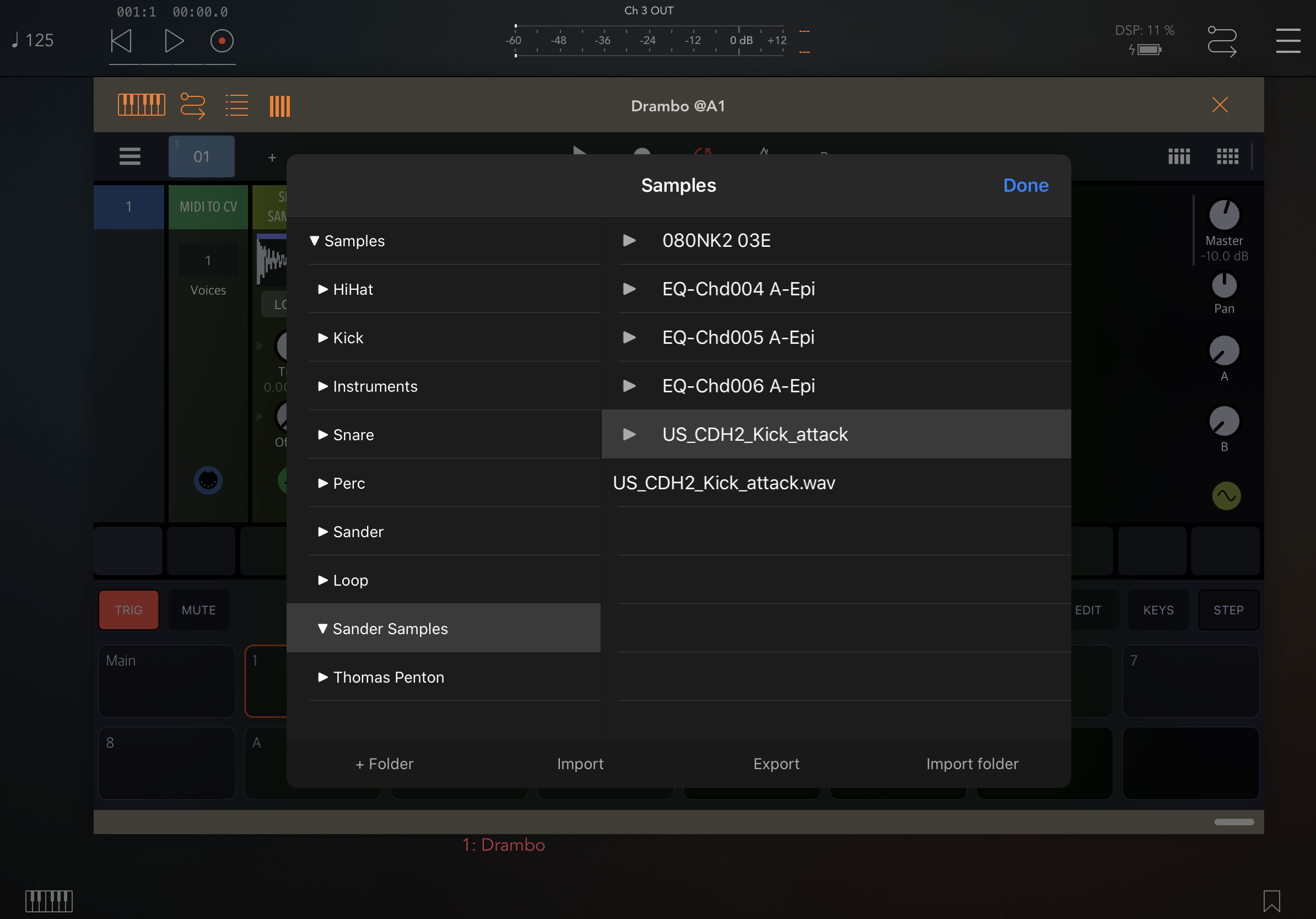
Comments
Don’t import asd. ;)
it’s a Drag ableton molests users with this shit in their user folders. ;)
sort by filetype
it’s a single click
select First sample
shift Click Last sample
...
Yes thats what I am doing now also. I dont think its a good idea to not import the folder, it should just import content which can actually be played back in Drambo ;)
I also don’t ever want to get molested by drambo if a folder contains non audio files. ;)
Maybe I have zipped audio in folder, or a pic that shows how sample was taken
Not a good idea
fucking Software don’t molest me, I know what I am doing, just do as I Tell you fucking Software and don’t ask back , it just steals my time.
just Display a message unrecognized file type when user is trying to load non audio into sampler :)
Hm, I tried to preview html crashes as expected
all of this is user error
it’s not that bad
non audio doesn’t show playhead
hm, so it knows about file type
just grey out non audio in sample browser :)
A crash of a App is never expected behaviour, it results in loss of user data no matter if its a user error or not a app should not crash. Perhaps think a bit more out of the box and imagine that not all users understand whats going on there all they see the app crashing, no idea why maybe leaving bad feedback on the app store etc etc.
I don't feel like getting into a discussion, you are not the app developer.
Cheers
@stellaremodular See solution above
@giku just grey out non audio files in sample browser :)
Talking to the man,
just fixing this
@stellaremodular
im not interested in personal interactions.
all I care about is solutions. :)
Thanks for pointing this out..
I think Im gonna remove non-audio files after importing.
That works as well :)
That's the best solution because some zip archives contain all kinds of weird files that might even be hidden so the user doesn't even know about their existence.