Program Change -> Pattern Change, or: How to map “Mozaic-ed” Digitakt MIDI without AUM
Hi! I’m trying to get Drambo to change patterns when I do so on my USB-connected Digitakt. Ideally I’d like built-in program change support, or for the built-in MIDI-mapping to support program change messages in addition to Note and CC events, but that doesn’t seem to be the case so far (?) from what I found on this forum.
My current workaround is to use a Mozaic script to convert MIDI program change into normal NoteOn events — these can be MIDI-mapped in Drambo.
I want to use Drambo to host AUs, so I can’t host it in AUM, I need to use it in stand-alone mode. (…right?) Thus I currently have an AUM session in the background hosting Mozaic, and sending the altered midi to a “virtual” Drambo interface:
I’m wondering if there’s a way to host Mozaic directly in my Drambo session. After all I seem to be able to add MIDI-only tracks right in the “Main” rack:
…but I can’t find a way to use the output of this for Drambo’s MIDI-mapping.
Does anyone know if there’s a way to route the output of this Mozaic instance in such a way that Drambo’s MIDI-mapping functionality will detect it? I’d really like to ditch the AUM background session.
Or maybe I am missing a simpler way to use my Digitakt’s program change messages to advance patterns in Drambo? :-) I’m getting so close to a smooth hybrid workflow here already; I wanted to share the setup and ask for feedback on simplification.


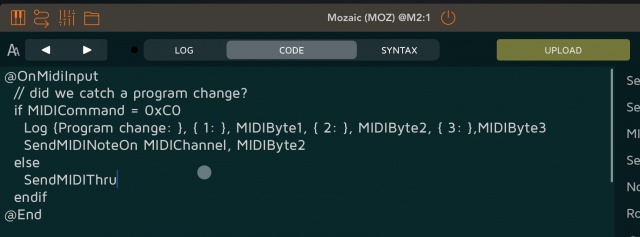
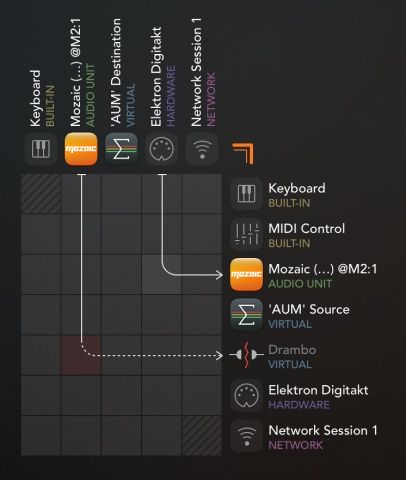

Comments
Have you tried using Midi Output module set to feedback, connected to Mozaic? See the recent Tempo Automator project on patchstorage, where such midi feedback is used to control BPM.
Exactly. Drambo will only listen to incoming MIDI messages so if you convert them inside Drambo, you'll need to route them back using the virtual.feedback port.
A simpler option might be to run a MIDI message converter in the background (Streambyter or Mozaic) instead of loading it as an AUv3.
Thank you @rs2000 and @bleep! :-) That sounds like just what I was missing.
I want to run the MIDI message converter in Drambo so I can load the entire setup just by starting Drambo, but fair point that that’s more complex than a standalone background message converter.
You're welcome!
If you want total recall then adding MIDI Out => MIDI Feedback after the Mozaic AUv3 is the way to go.
Just make sure you don't create a MIDI loop - that
else
SendMIDIThru
looks like it forwards all incoming messages which might not be what you want.
Also, I would add a Note Off after the Note On message just to keep things clean.
Did you manage to get this working? About to buy Mozaic for exactly this task, did the code you used above work? Thanks.
I would just use Streambyter standalone running the PC to CC or Note conversion.
Thanks will take a look
Hello sorry for the noise, Ive been trying to get this to work for days now, ive tried using mozaic like longscale did, ive tried using midifire and Streambyter and each time all i get back into drambo is the origional program change signal, without ant conversion to a usabvle note to trigger a midi map on the pattern change. Any help would be much appreciated.
@aleymeow If you get the original PC message then most likely you're using the wrong MIDI ports.
Anyway, the Digitakt can also send p-locked CC messages, maybe that's an easier solution?
Ive managed to get pc to note data coming in now although each pc is sending same note at the moment, main problem is I dont know how to map this note data to change the pattern in drambo, lets say I have a G coming in, then on midi map on the pattern I set event type to note and then number to?
Anyway, the Digitakt can also send p-locked CC messages, maybe that's an easier solution?
Would you mean keep one of my midi tracks free for just mapping a plcocked cc number and then use that to switch patterns in drambo?
ok now i have a differnet note fore every program change, just cant seem to map that to anything usable in drambo
Yes got this working control type had to be set to continuous absolute thanks for the help and sorry for the noise
Thanks for the update!