Fold / Unfold subtracks - UI proposal / idea
This would greatly improve usability of subtracks (which is absolutely amazing and i love i can use even multiple levels of grouping, only other app on iOS capable of this grouping madness is NS2 :))
Here main idea of concept is self-explanatory from this mockup:
Few additional notes:
(1) if you go inside track "1" on example above, tracks get unfolded automatically, when you jump out of track "1" into main or into other direct track under "main", they get folded again (in case they were folded before you jumped inside track "1"
(2) if left's say subtrack 1/1 has also sub-subtracks (1/1/1, 1/1/2), they again begave same way. If you folded all subtracks of 1/1, and you are inside track "1" (so you see 1/1, 1/2), they stay folded until you jump inside 1/1, then it behaves same way like case (1)
This will GREATLY increase usability and UX when working with subtracks, it will made complex routings much more easy to navigate.
(3) OPTIONAL, not needed just nice to have.
If you are inside track which contains other track, it would be nice to have some visual change of background to select area of all subtracks belonging into currently active track. I mean something like this:
maybe higlighted JUST subtracks and not their parent track - here i am not copletely sure . Again, in case let's say 1/1 has subtrackt 1/1/1, 1/1/2 - when you enter inside 1/1, just it's ssubtracks will be highlighted .. so always highlighting wouldbe related just to currently active track
@giku hope you will consider this :)

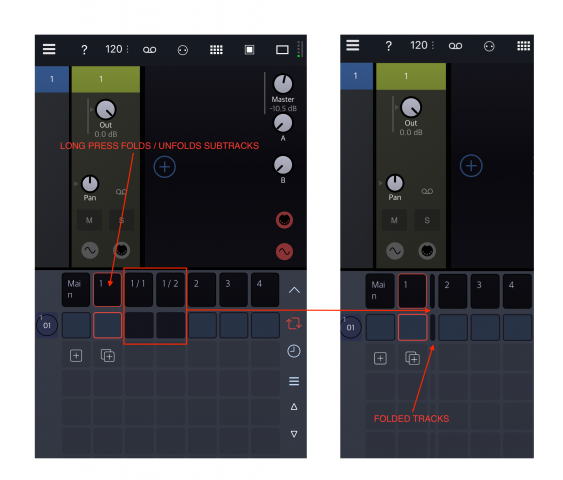
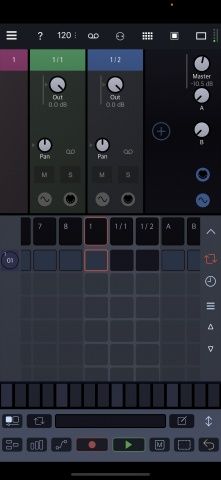
Comments
Thanks!
We discussed this some time ago and it's still in the queue.
Automatic folding, when I select other track: this would make UX quite "unstable" IMO.
I agree with hold gesture to fold/unfold, but I think folded tracks should disappear (16 subtracks as thin stripes would look rather sketchy, not mentioning user would want to tap them, because they are visible).
I've been thinking about something different: multilevel navigation, when I tap on folded pad, the track becomes a new Main (drambo root track), it's like you work in a sub-project (+back button).
This would perfectly cooperate with multitrack step seq view. e.g. I may have 16 drum subtracks, navigate to their parent drum track and I work with 16 tracks drum machine until I press back.
@giku
I agree with hold gesture to fold/unfold, but I think folded tracks should disappear (16 subtracks as thin stripes would look rather sketchy, not mentioning user would want to tap them, because they are visible).
no, i mean there woud be just ONE thin stripe, no matter how much subtracks is folded inside it .. IT would fold ALL subtracks of given parent track into one stripe is there just for indicating there is at least one (or more) folded subtracks ... You can make it even thinner than in my example, literally 2 or 3 pixels line .. just as indication there is SOMETHING which can be unfolded by long press on track next to that line, on left side of that line ..
OR - if you want ignore stripe, just small "+" icon in right top or bottom corner of parent track to indicate there are folded track, that would probably work great too .. wich changes to "-" in case it is unfolded .. more i think about it this would be even better ! IF you don't like +/- icons, use something like this instead:
imagine just small icon like this in right bottom corner of track select button IF it contains at least one subtrack .. as indicator .. of course main way to fold/unfold will be just long press on whole track button
I've been thinking about something different: multilevel navigation, when I tap on folded pad, the track becomes a new Main (drambo root track), it's like you work in a sub-project (+back button).
yeah, this may work too, i like that idea too .. just in this case you need more taps to go to other top level track (first jump out of this into parent "main", then go to other one) - in my idea you can go with one tap to any other track
Another advantage of my solution is, that if you want you can unfold everything and have one global scrollable list of ALL tracks - sometimes you acually WANT this .. in my experience from NS, hiding tracks is good during composition, building track struckture, but see EVERYTHING unfolded is good in final mixing stage, where jumping inside / ouside of tracks group would be annoying ..
This would perfectly cooperate with multitrack step seq view. e.g. I may have 16 drum subtracks, navigate to their parent drum track and I work with 16 tracks drum machine until I press back.
Also my proposal will be compatible with this view - if tracks are folded, you simply hide them in multi track seq view... eventually you can put same [+] / [-] icon in multi track sequencer line headers too ..
In general - i think having option to hide / open while still see whole rest of projet has advantage before multi level navigation that you need less taps to switch between different "branches" and also you get less like "lost" like "hm, where i am now, in which branch" .. it's just simpler, it just solves problem that put avay from UI things you in some moment doesn't want to see, but keep simple way how to again enable them when you want to see them again.. without loosing focus on where you are currently focused.
@dendy
I get exactly what you’re describing.
I tried to describe this earlier this year.
Basically like the way Reaper
treats nested Tracks except
it’s vertical not horizontal for our purposes.
Please guys, no jumping around of the ui, like subtracks opening below
there must be a better solution. That one is too confusing
I’d rather have some visual indication that a track has nested tracks, and a gesture to open an overlay tree view (like an index) to quickly jump to the subtrack I wanted
"it’s vertical not horizontal for our purposes."
"Vertical" being the key word.